Introduction
Netdiscover it’s a scanning tool that comes preinstalled tool with Kali Linux, we can find this tool in information gathering. We use this tool for scanning, identifying the internal IP Address, MAC Address, Number of captured ARP Requests, unique hosts and names of hardware devices. We use Netdiscover for first phases of a penetration testing where you have access to a network. In netdiscover we have many options and we will explain you some unique command which we use mostly in the first stage of penetration testing and to gather internal details of computers in network.
Environment
OS: Kali Linux 2019, 64 Bit
Kernel-Version : 5.2.0-kali2-amd64
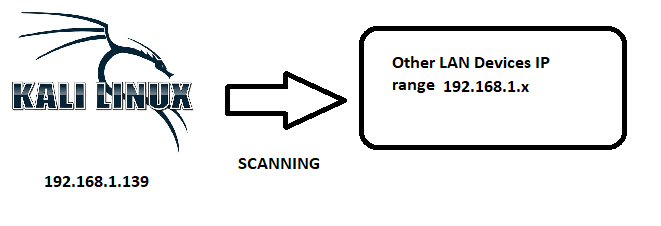
- Firstly use command netdiscover -help.
- This command displays all the options of Netdiscover
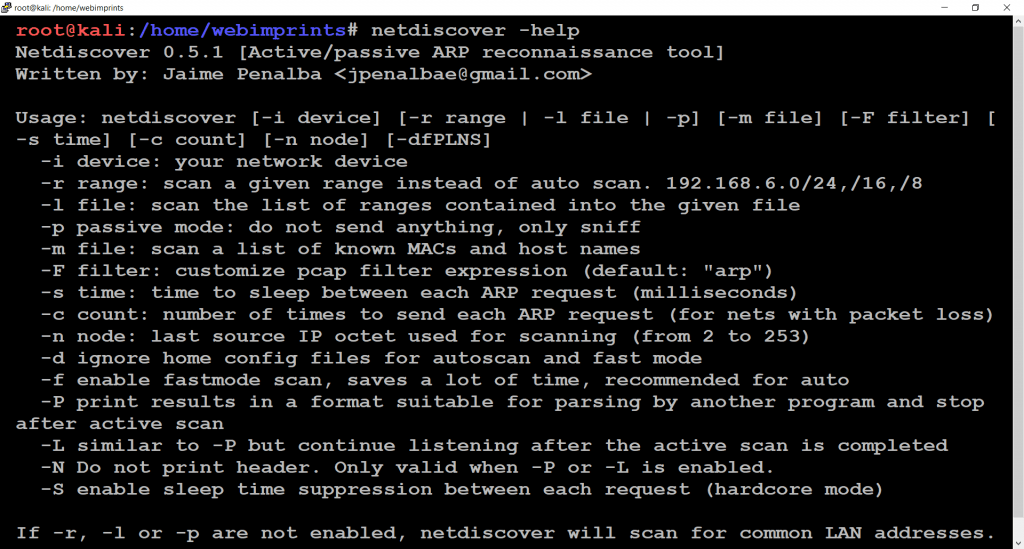
- Use command netdiscover -r <IP Range> -PN.
- This command performs an active scan and finds a number of live hosts with IP address and MAC address in Network or Local Area.
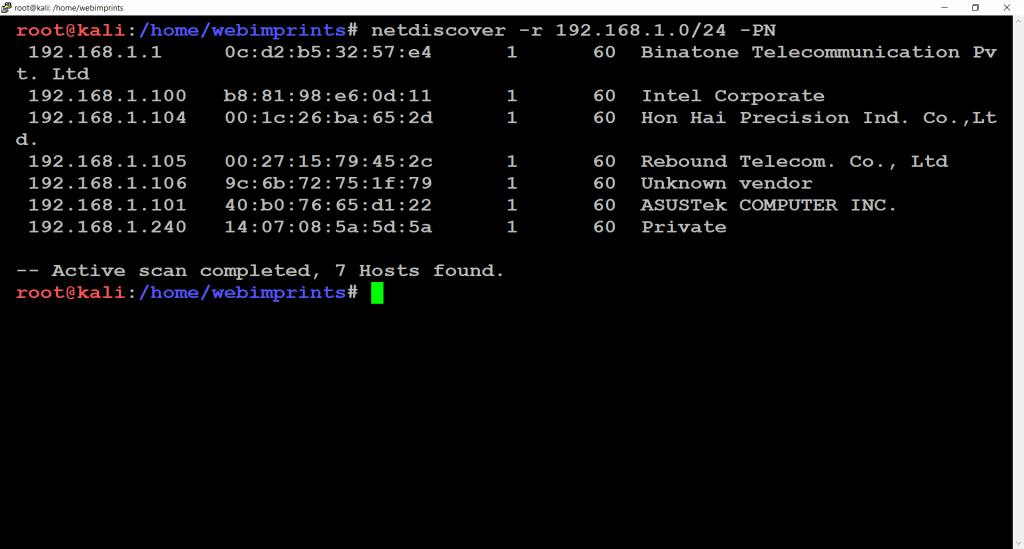
- Use command netdiscover -p -r <IP Range>.
- This command captures a number of ARP Requests/Reply packets and the number of unique hosts passively.
- -p is for passive scanning.
- -r scan for a given range of IPs
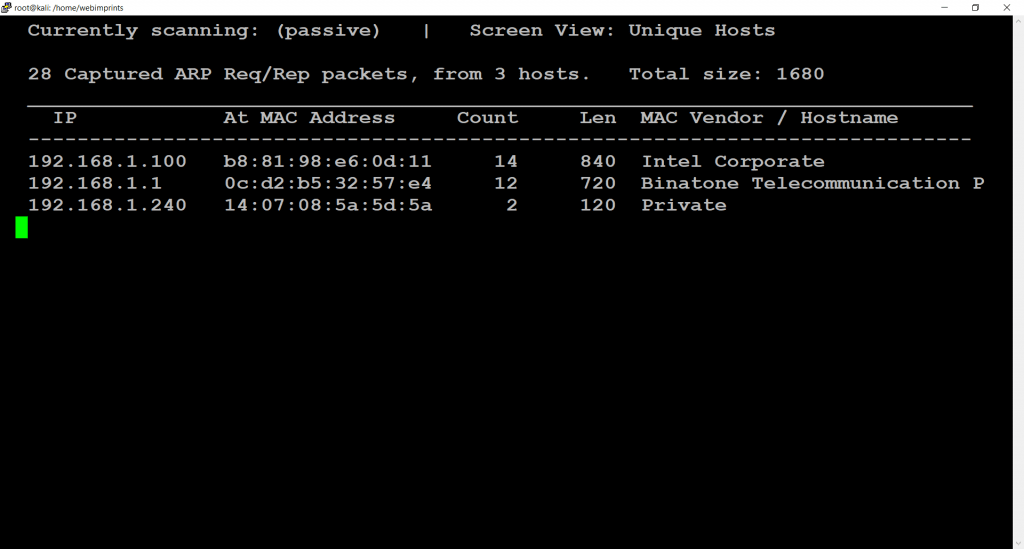
- Use command netdiscover -r <IP Range>.
- We can scan a specific IP Address range with -r option
- -r scan a given range
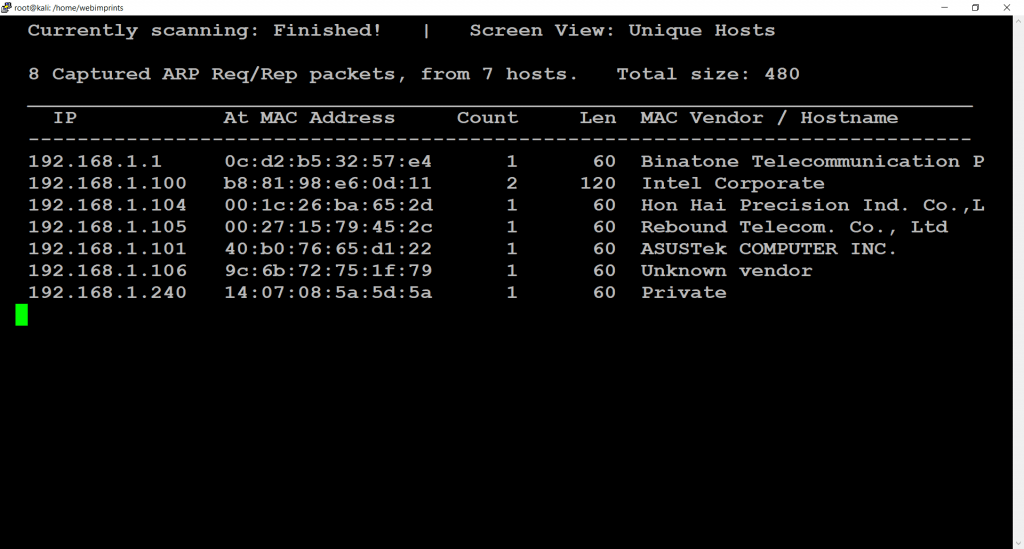
- Use command netdiscover -l <File>
- -l is for the list. Whenever list option -l, we use specify IP address with a range in file and save it. We have used file name as IP in /root directory.
- This will scan the range of IP’s mentioned in file.
root@kali:/home/webimprints# cat /root/IP 192.168.1.0/16 10.0.1.0/8 root@kali:/home/webimprints#
- Then use the above command for scanning
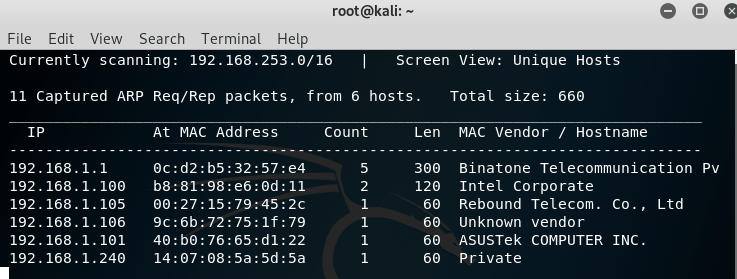
Cyber Security Researcher. Information security specialist, currently working as risk infrastructure specialist & investigator.
He is a cyber-security researcher with over 18 years of experience. He has served with the Intelligence Agency as a Senior Intelligence Officer. He has also worked on the projects of Citrix and Google in deploying cyber security solutions. He has aided the government and many federal agencies in thwarting many cyber crimes. He has been writing for us in his free time since last 5 years.
