Introduction
- Cewl it’s a preinstalled tool in kali Linux, this tool is used to create a wordlist using any URLs like (schools, colleges, business). So this wordlist can further be used for cracking passwords with john the ripper. In this tool, we have many options so we will explain to you some commands which we use mostly.
Environment
- OS: Kali Linux 2019, 64 Bit
- Kernel-Version : 5.2.0-kali2-amd64
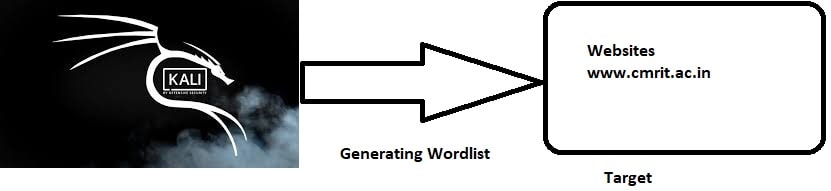
Cewl Help Options
- Use command cewl –h.
- This command will show all help options in cewl
- –h command is used for Help Options
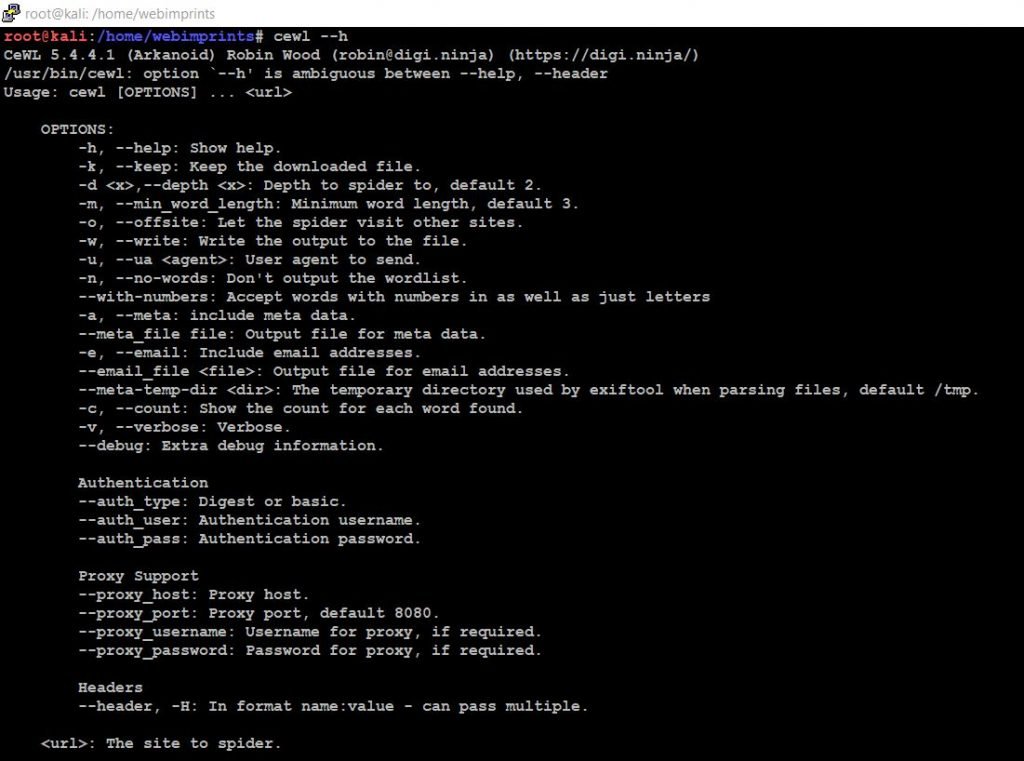
Generating Wordlist
- Next, we will use this command to generate a wordlist using any website URL
- cewl https://www.cmrit.ac.in.

Save Wordlist in a file
- Next, use command cewl https://www.cmrit.ac.in -w wordlist.txt
- This command will save the wordlist which we have generated
- -w command used to write the output to the file
- Next, use command cat wordlist.txt. To see the file content
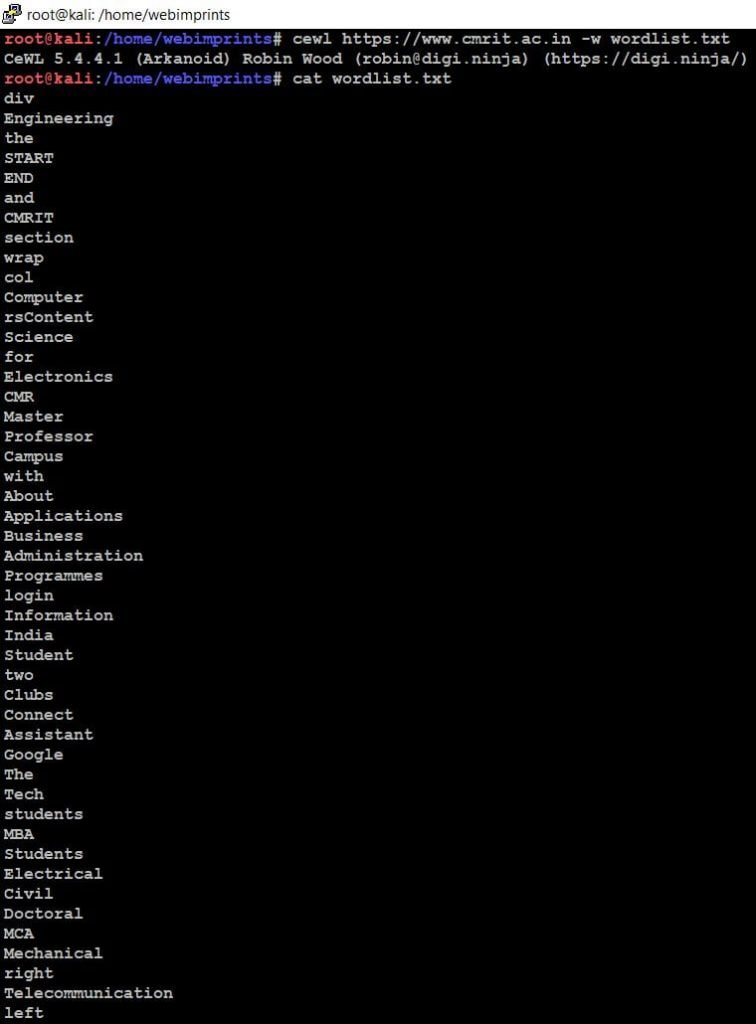
Generating Wordlist Of Specific Length
- Next use command cewl https://www.cmrit.ac.in -m 10.
- This command shows you a minimum 10 number of words from the website
- -m command is used for minimum word length
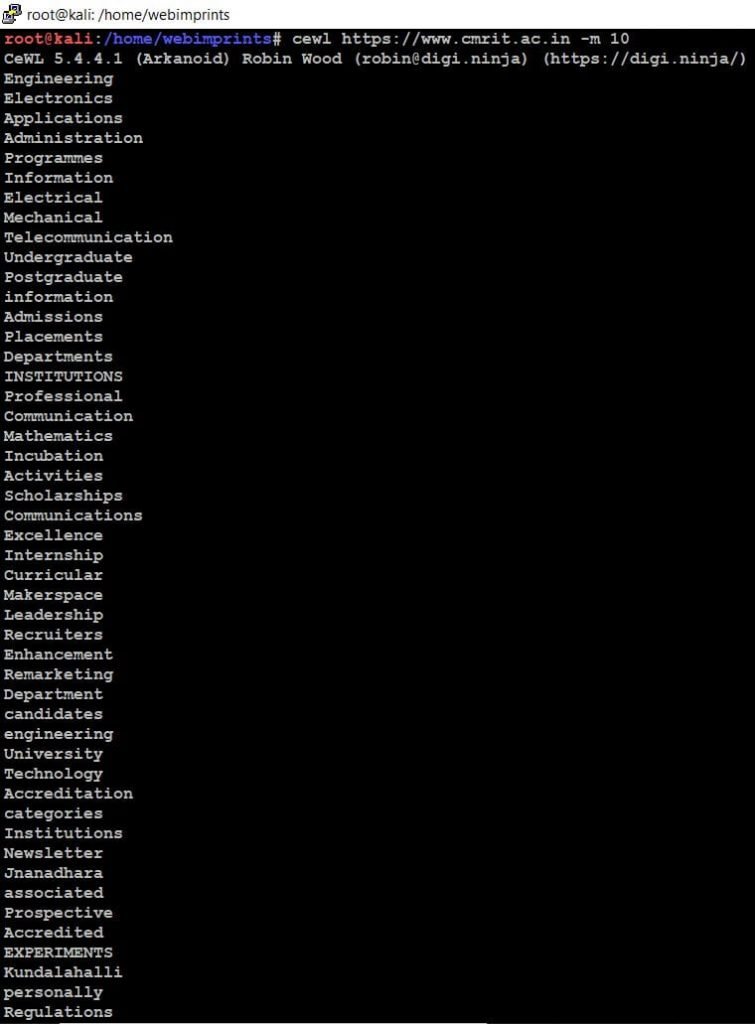
Retrieving Emails from a Website
- Next, use command cewl https://www.cmrtc.ac.in -n -e
- This command shows you the number of emails found on the website. This further can be used for social engineering attacks.
- -n command used for don’t output the wordlist.
- -e command used for include Email address
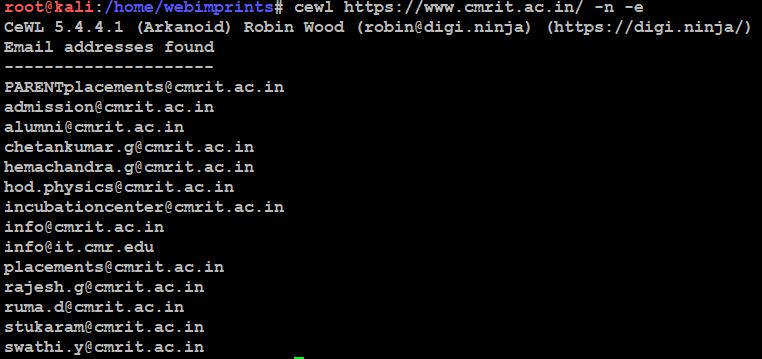
Number Of Word Repeated in a website
- Next, use command cewl https://www.cmrit.ac.in -c
- This command displays a number of repeated words in the website
- -c command used to show the count for each word found
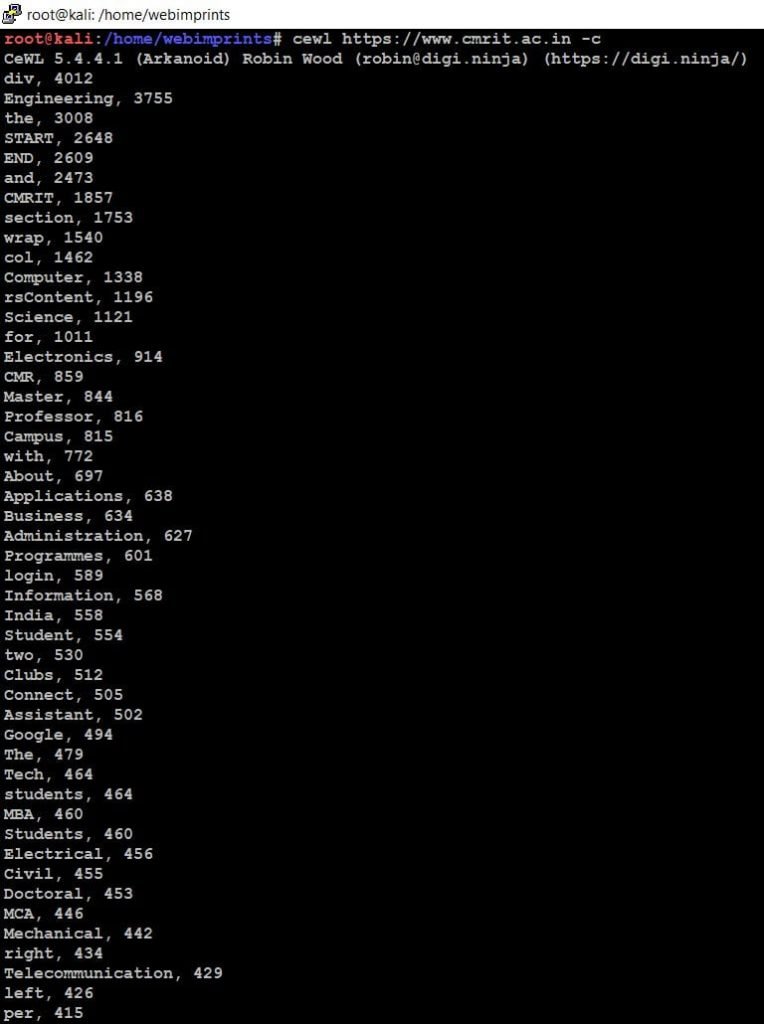
Depth To Spide
- Next, use command cewl https://www.cmrit.ac.in -d 2
- This command will generate a large word list and new words by using deep level limit
- -d <x> command used depth to spider to default 2
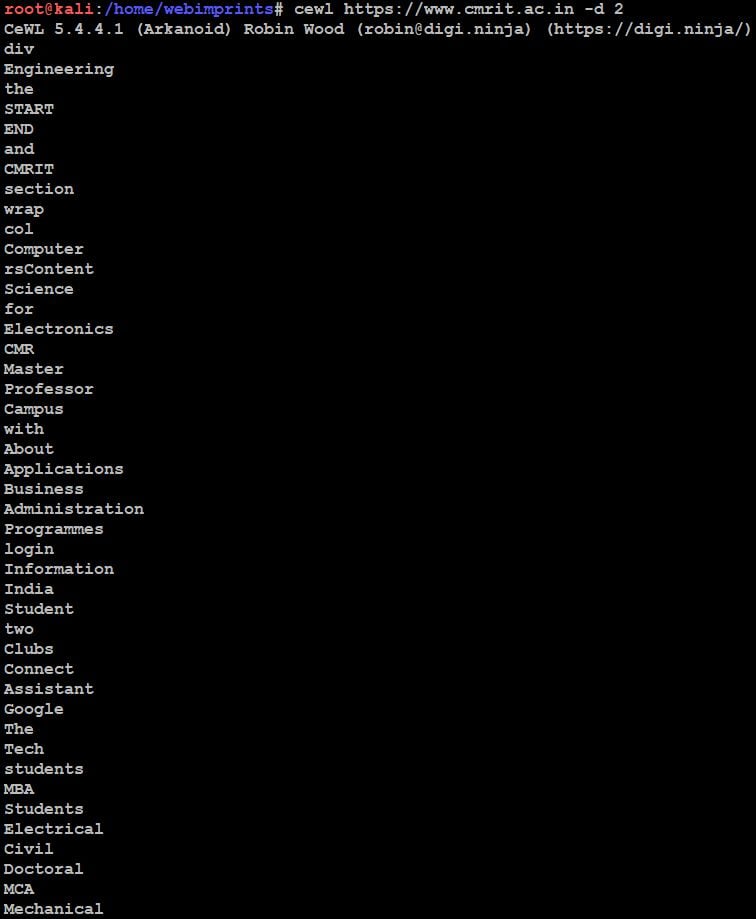
Debug Information
- Next use command cewl https://www.cmrit.ac.in –debug.
- This command will show error and raw details of the website
- –debug command used for extra debugging information.
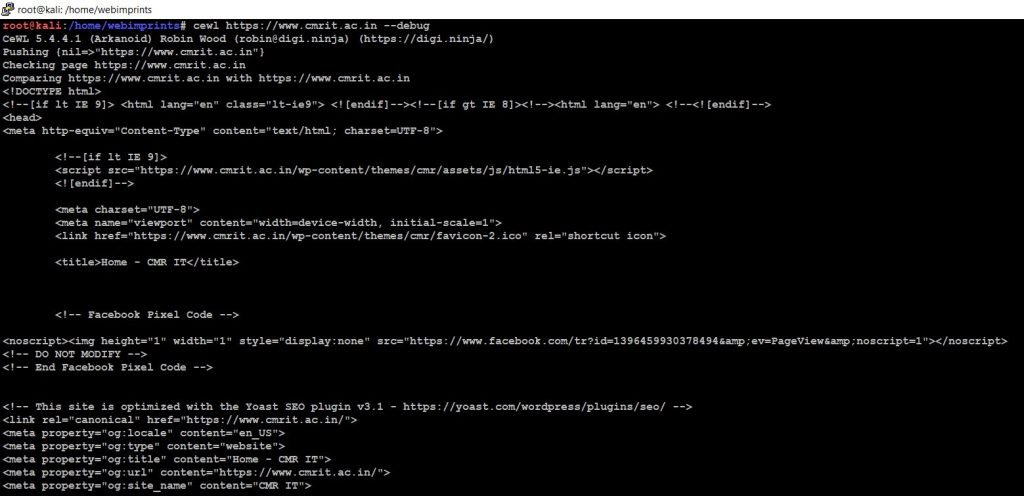
Verbose mode
- Next, use command cewl https://www.cmrit.ac.in -v.
- This command shows complete information about the website.
- -v command used for verbose mode
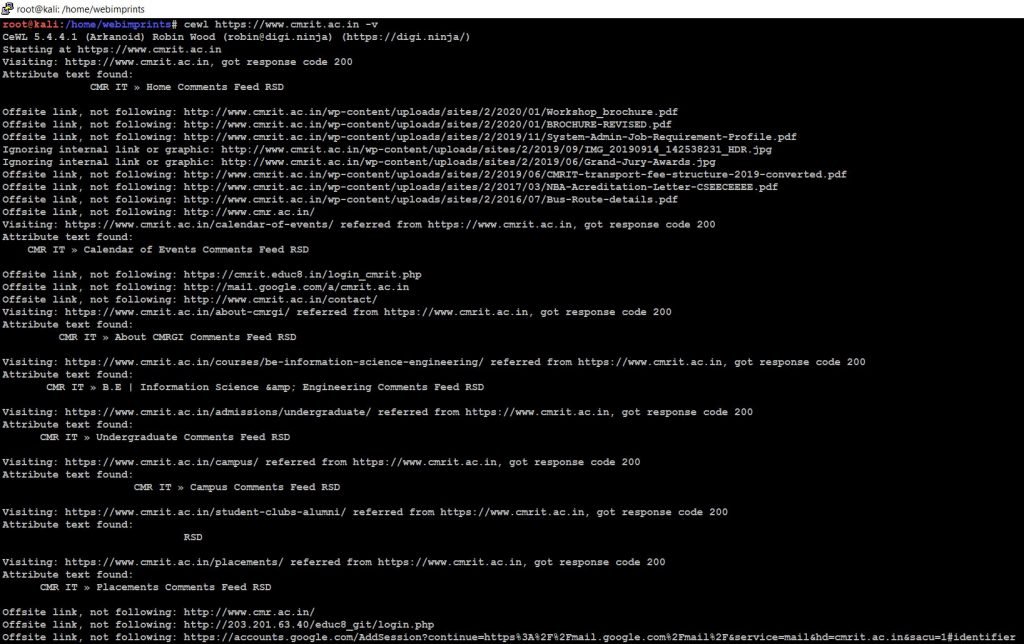
Alpha Numeric Generator
- Next, use command cewl https://https://www.cmrit.ac.in –with-numbers.
- This command will show alphanumeric wordlist
- –with-numbers command for accept words with numbers in as well as just letters
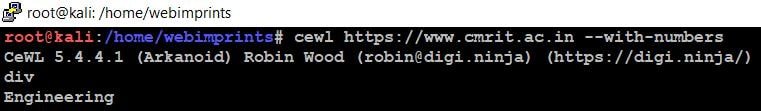
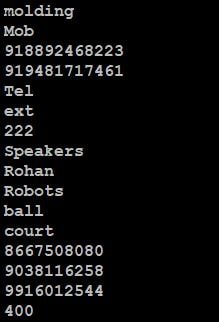
Cyber Security Researcher. Information security specialist, currently working as risk infrastructure specialist & investigator.
He is a cyber-security researcher with over 18 years of experience. He has served with the Intelligence Agency as a Senior Intelligence Officer. He has also worked on the projects of Citrix and Google in deploying cyber security solutions. He has aided the government and many federal agencies in thwarting many cyber crimes. He has been writing for us in his free time since last 5 years.
