According to an article published by the Daily Mail, Google monitors the surfing activity of users on their devices by providing certain free fonts for download and installation. These complementary typefaces are called Roboto, Open Sans, Lato, Montserrat, and Merriweather, and they can be used to construct websites that are viewable on smartphones, tablets, or personal computers. They make the content more aesthetically pleasing while simultaneously tracking users’ internet protocol (IP) addresses and the browsing history associated with those IP addresses.
According to the information provided in the article, Google has already made it possible for at least 60 million websites to make use of these free typefaces, which it promotes as accelerating the pace at which material may load on mobile, tablet, or PC platforms. Nevertheless, it simultaneously gathers data on users’ devices, websites visited, stay periods on certain web pages, and relevant click activity, and then transmits all of this information back to Google for the sake of targeted advertising.
Google says that their free tracking fonts help websites load fast and seem the same on all of your devices, including your iPhone, Android phone, Windows computer, Mac computer, and tablet; however, this comes at the cost of your privacy.
When you visit a website that makes use of Google Fonts, the information about your visit is automatically sent to Google.
Your IP address is a unique identifier that can be found online and is linked to all of the devices you use, as well as the websites you visit, the amount of time you spend on each page, and the links you click on that page.
This information will be combined with all of the other data that Google gathers about you throughout the web. These three terrifying lists reveal all the tech giant knows about you, and if you want to be startled, you should read them.
You won’t be protected from this monitoring even if you browse in private or incognito mode.
You can disable certain online activity monitoring by adjusting your cookie settings or turning on a virtual private network (VPN), but that is not enough since these typefaces are used everywhere.
It’s not as simple as toggling a setting in your browser’s settings menu. At this time, only Firefox gives you the option to choose the typeface that you want to use.
Because of this, software engineer Jeff Johnson designed a browser extension that automatically does the task for its users.
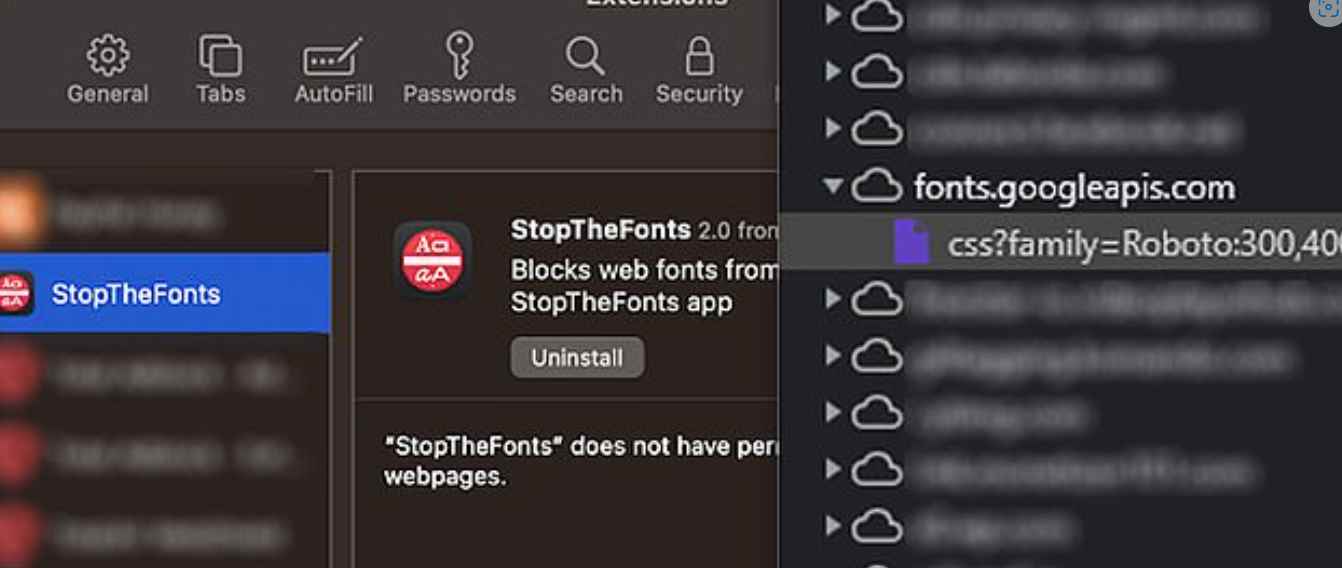
StopTheFonts is able to disable fonts downloaded from sites such as Google and Adobe that have tracking codes already built in.
Information security specialist, currently working as risk infrastructure specialist & investigator.
15 years of experience in risk and control process, security audit support, business continuity design and support, workgroup management and information security standards.
