Instagram is one of the most popular social media platforms, so it is very common for hackers and scammers to use it to search for new victims of multiple variants of fraud. Recently experts detected a new modality known as “three of your photos, three hours of my time”, which has already affected multiple users.
As in many other variants, scammers begin by sending a Direct Message (DM) to potential victims; in the message, criminals assure the victim that they have spent nearly 4 hours editing their photos to appear on a popular and exclusive website. Attached to the message the hackers include a link to that supposed exclusive website, needless to say that this is a fraudulent website and the user’s account is hacked as soon as they click on the link.
Messages received by users may vary, although the idea is always the same. Unlike other variants of fraud in which potential victims are insulted to get their attention quickly, flattery is used here so many accounts can easily fall.
Some of the messages used by hackers are:
- I didn’t expect this to take that long, but I finally did it. I used some of your pictures, you’d better love them
- I finally did. I decided to include your pictures. Look at them!
- View your photos, among other variables
On the other hand, the link attached to these messages always shows the same phrase: “3 of your photos and 3 hours of my LOL” time.
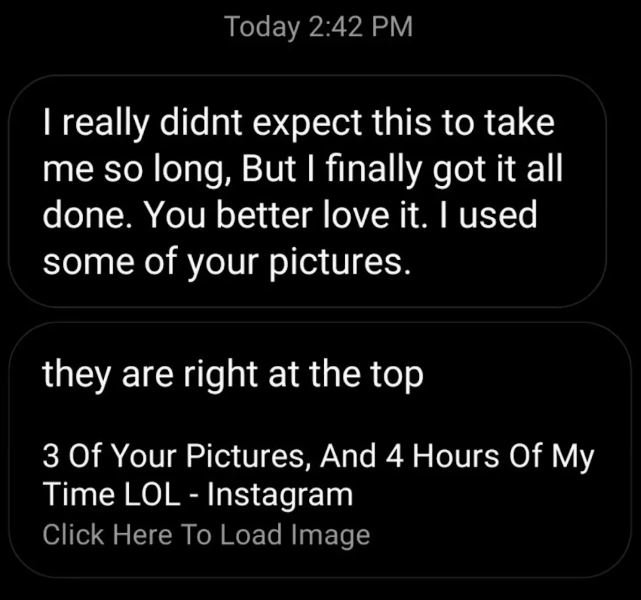
Even though it is very easy to identify that this is a scam, many users could fall into the trap and click on the link, which would expose their accounts with relative ease. Faced with this, security experts mention that it is best to reset Instagram passwords and any other platform such as email, other social networks and online services.
To reset your Instagram password, just follow the steps below:
- Open the Instagram mobile app and tap your profile icon in the lower right corner
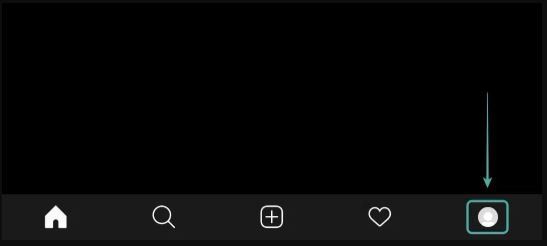
- Select the ‘burger’ icon in the top right corner
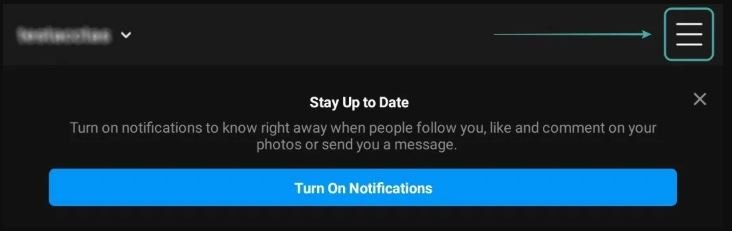
- Select the ‘Settings’ menu at the bottom
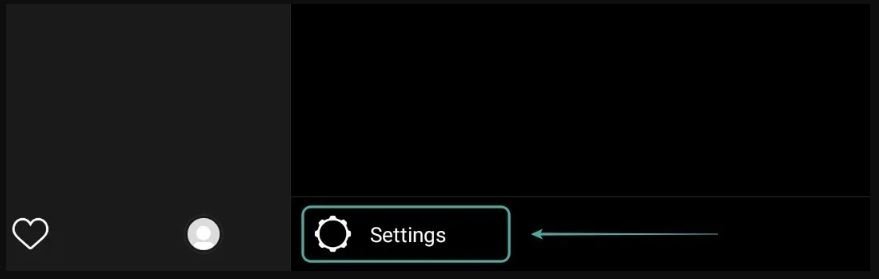
- Open the ‘Security’ menu
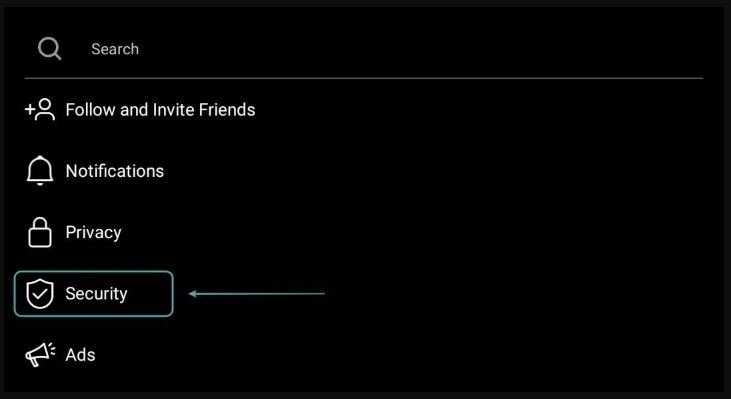
- Choose ‘Password’ to access these settings
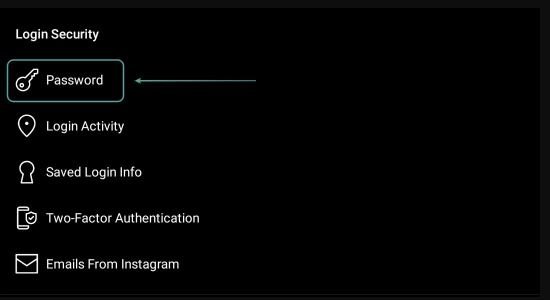
- Finally, enter your current password and new password to finish the process
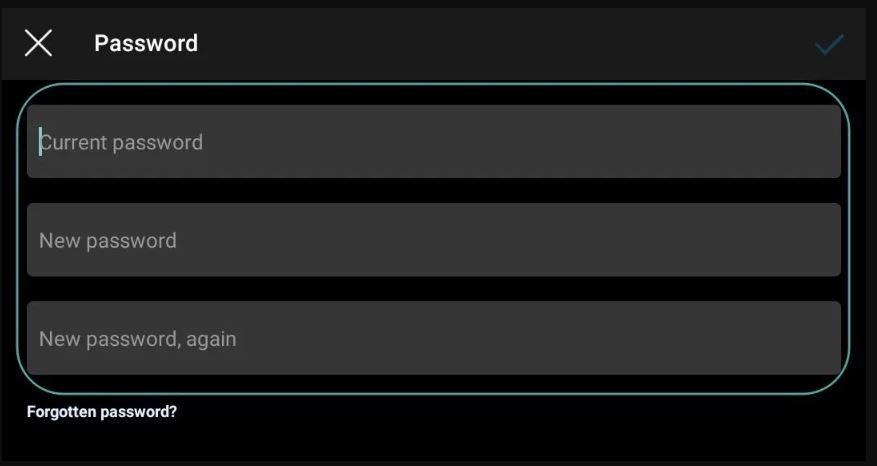
Remember to choose a strong password and verify that there is no suspicious activity in your account, such as sign-in attempts from unknown devices.
He is a cyber security and malware researcher. He studied Computer Science and started working as a cyber security analyst in 2006. He is actively working as an cyber security investigator. He also worked for different security companies. His everyday job includes researching about new cyber security incidents. Also he has deep level of knowledge in enterprise security implementation.
