Using rooted devices has become a way to employ advanced hacking tools without using a powerful computer. However, the rooting process can be complicated for the uninitiated.
On this occasion, cybersecurity specialists from the International Institute of Cyber Security (IICS) will show you how to root a smartphone without using a PC and with only one mobile application.
Installation
The app we’ll use is called VMOS. To begin with, we just need to download it and wait for it to install after a few brief announcements, cybersecurity experts say.

After the installation is complete, swipe right:
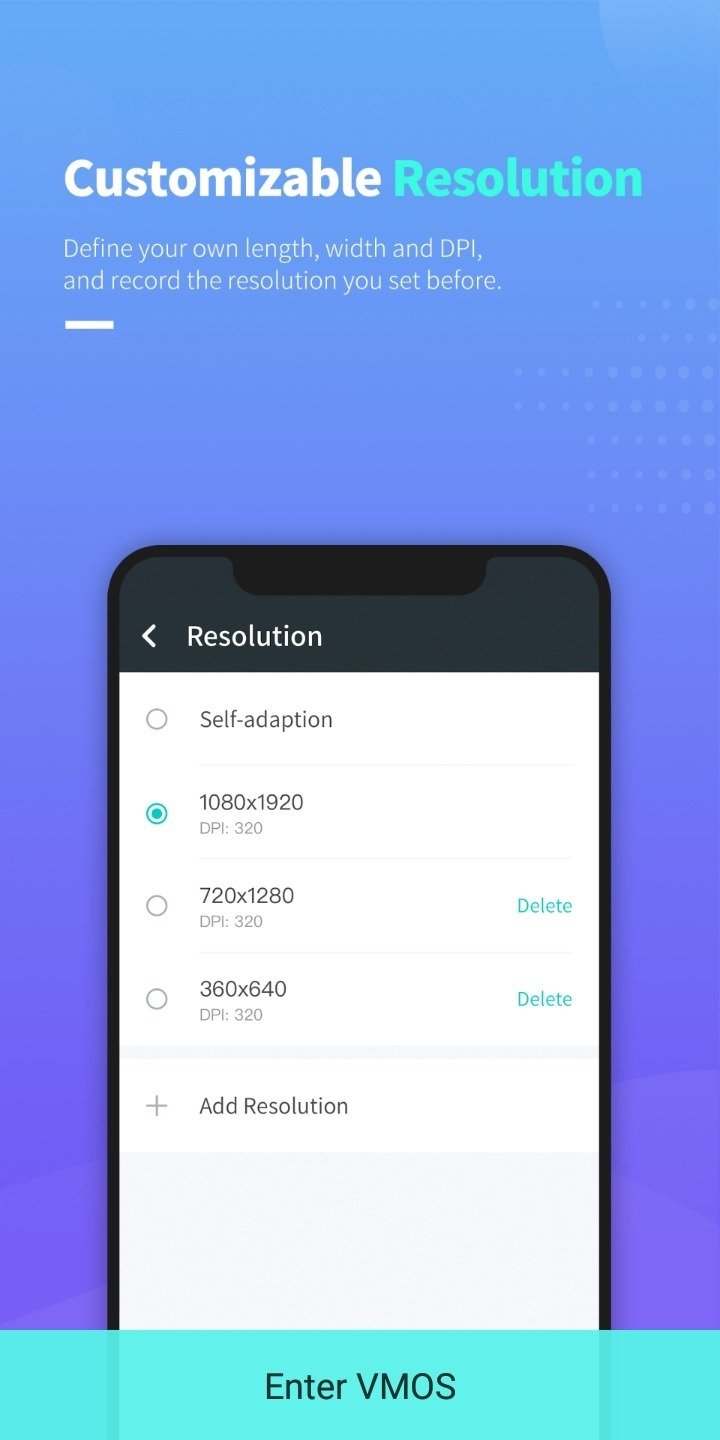
Now you must press Enter VMOS:
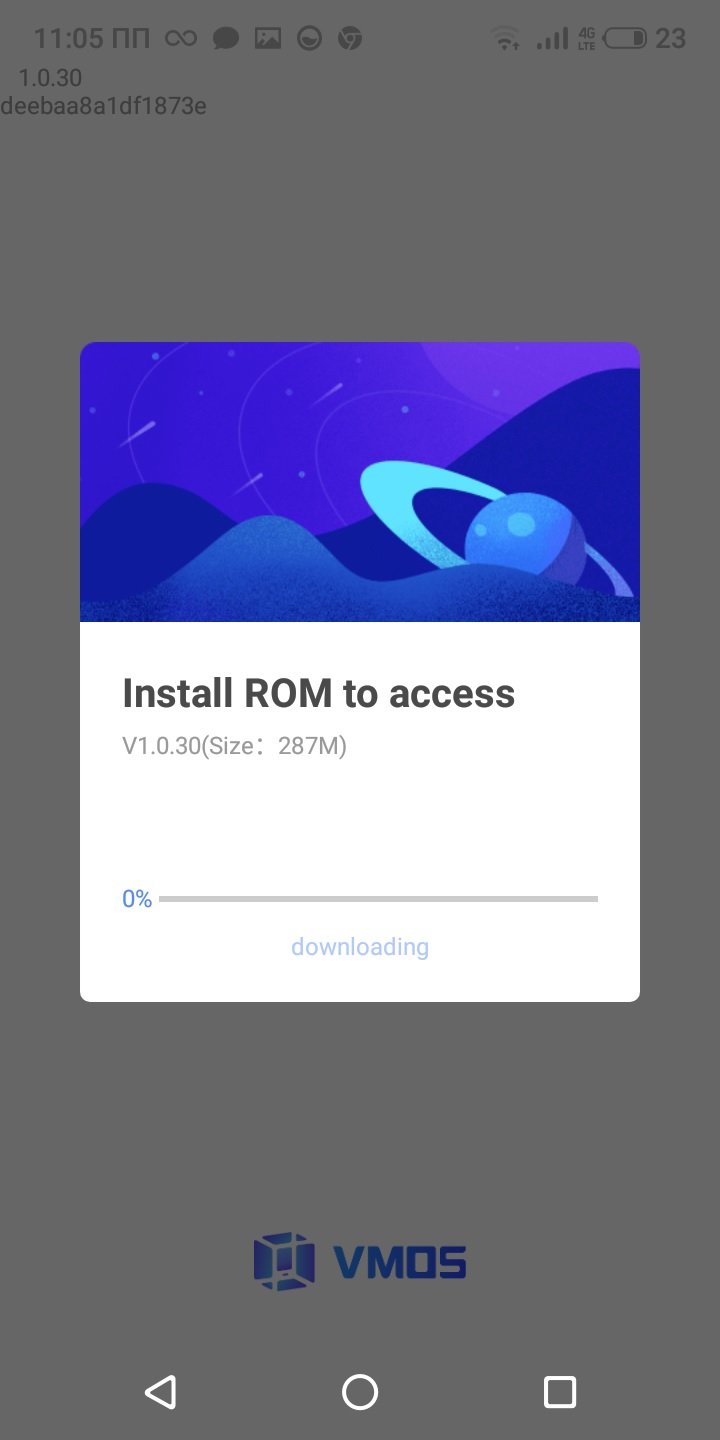
We must wait for the ROM to install:

We then wait until the virtual machine itself starts. Being the first time, this will take between 5 and 10 minutes.
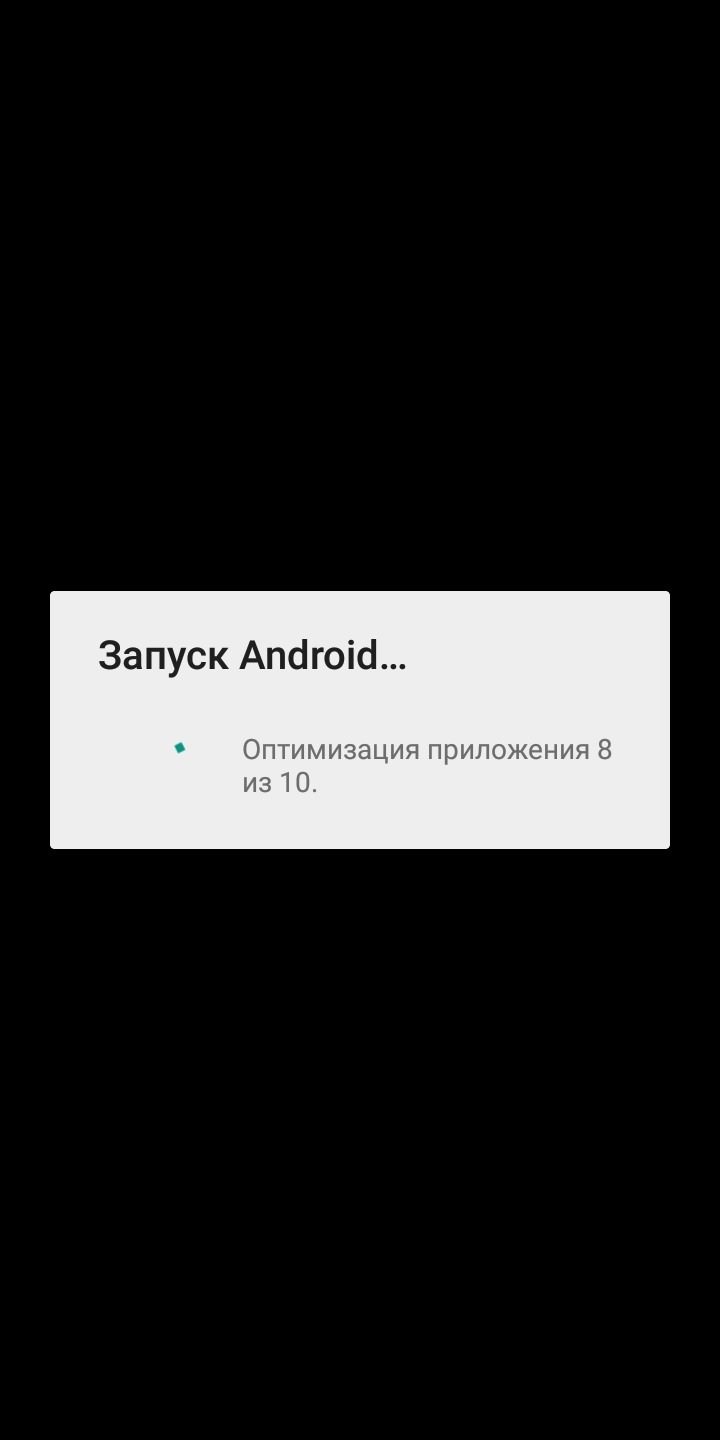
We will have to wait for the Android system to start:
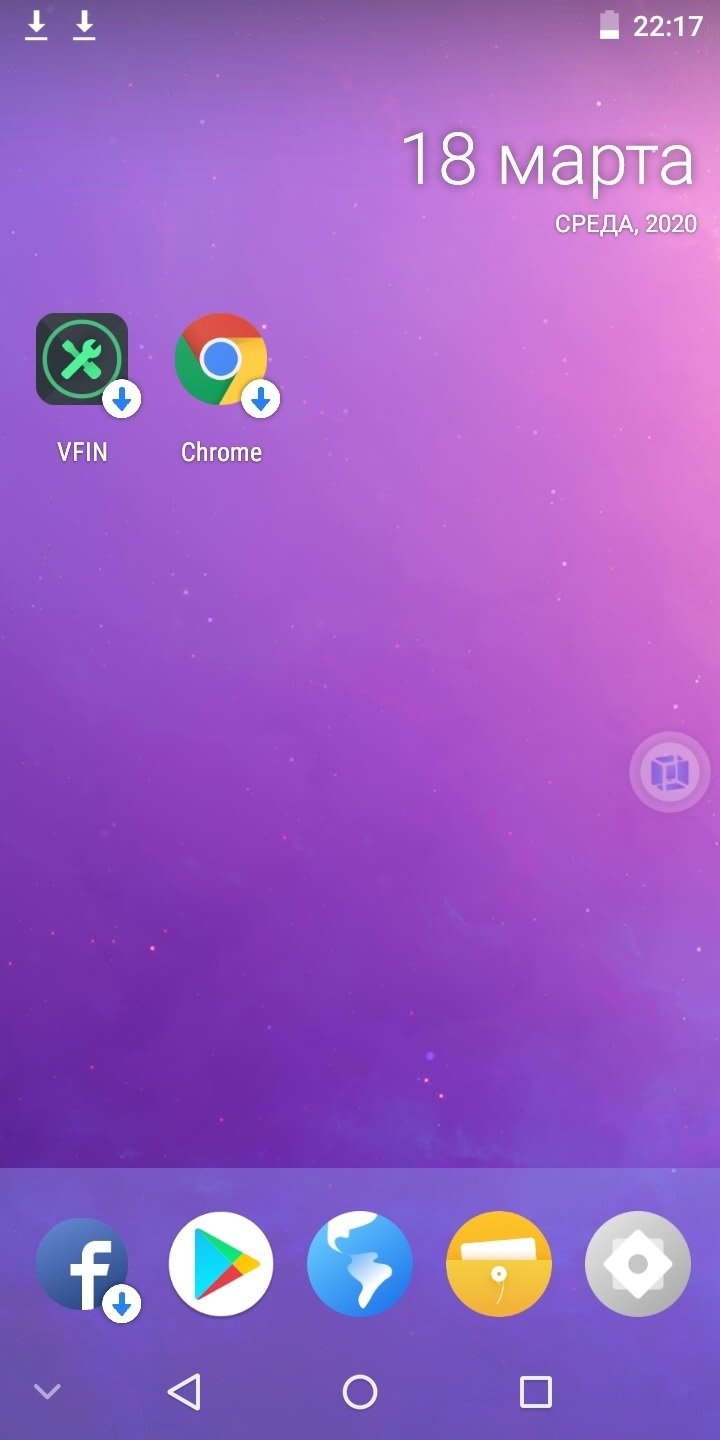
Now we have a second phone on the phone, so to speak. To switch between the main device and the new device, exit VMOS by pressing your phone’s home button and drag the VMOS icon to the left. The two devices work in parallel.
Get root access
To get started, go to Settings.
Then press ROOT:
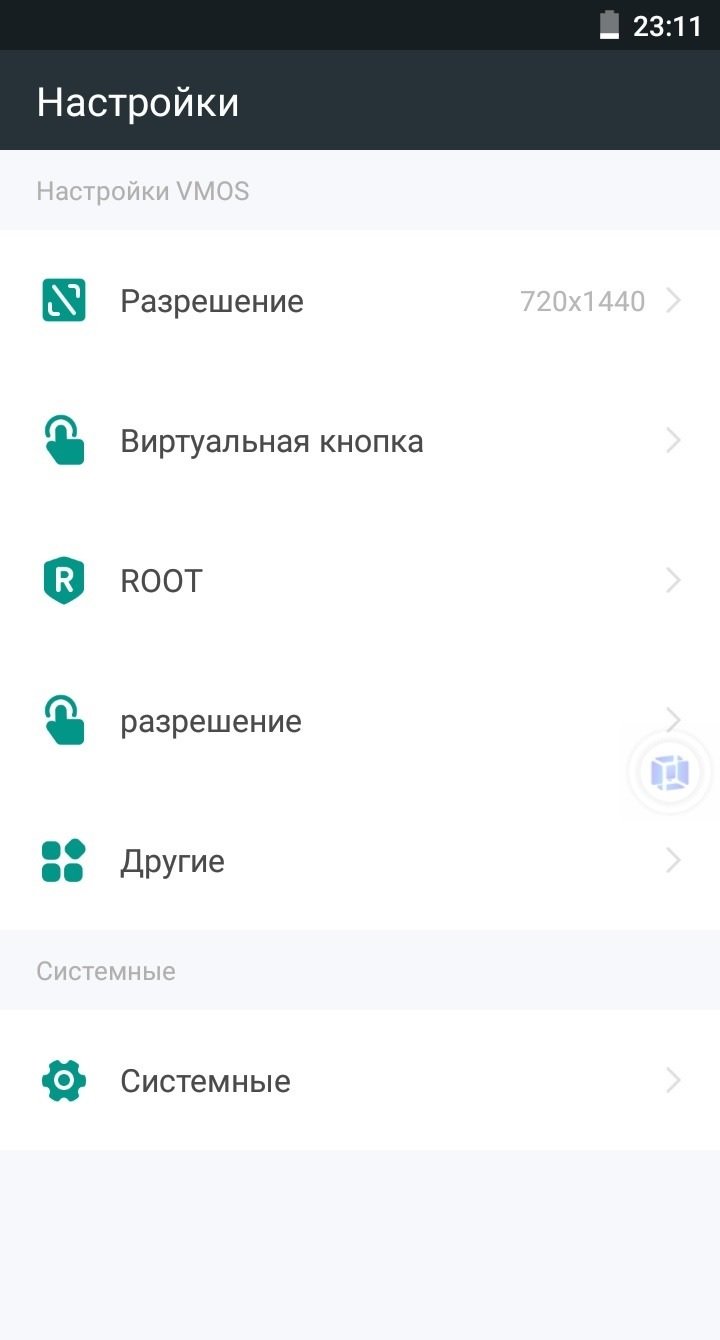
And click Enable ROOT:
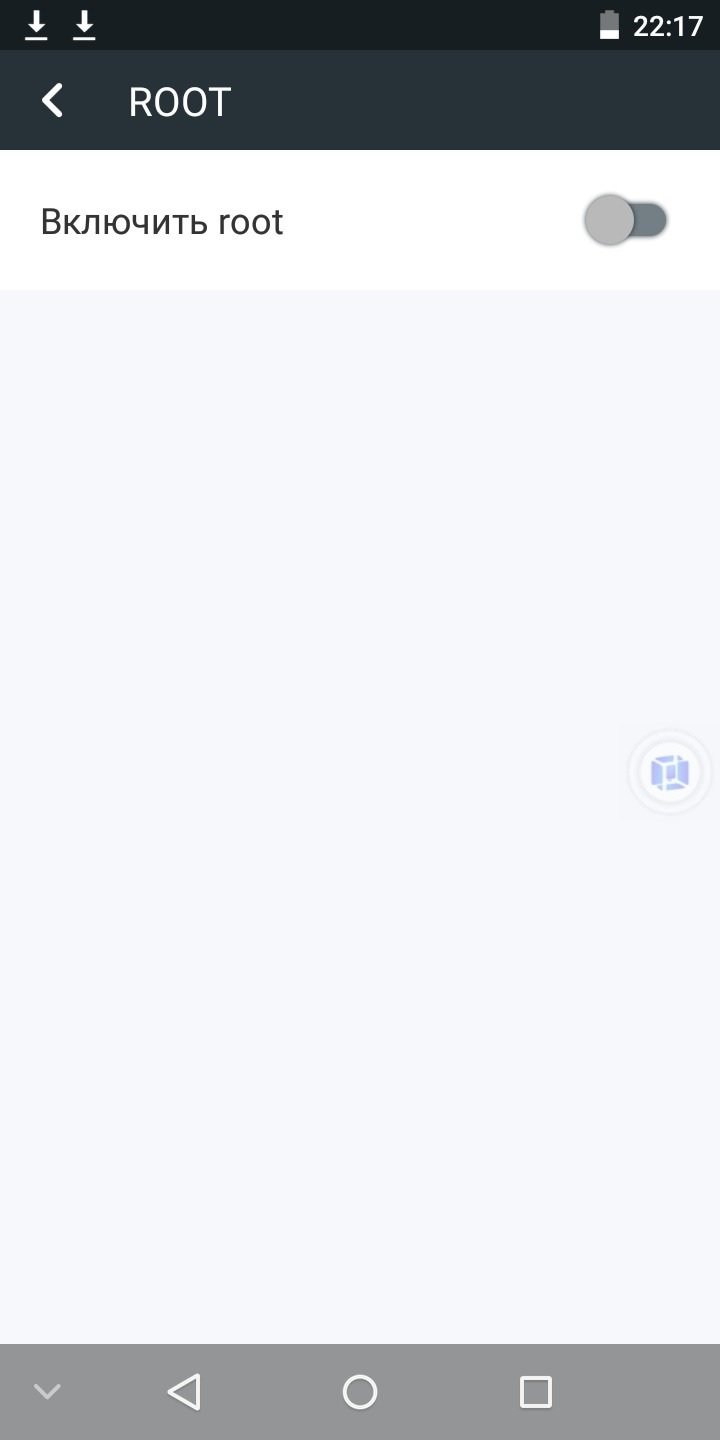
Now we must wait for the announcement to pass. If the ad isn’t running, wait a moment and the system will think the ad has already appeared.
Finally, just click Restart VMOS. Now we have a virtual machine with ROOT at our smartphone’s fingertips. As usual, we remind you that this article was prepared for informational purposes only, so IICS is not responsible for any misuse of this information.
To learn more about information security risks, malware variants, vulnerabilities and information technologies, feel free to access the International Institute of Cyber Security (IICS) websites.
Cyber Security Researcher. Information security specialist, currently working as risk infrastructure specialist & investigator.
He is a cyber-security researcher with over 18 years of experience. He has served with the Intelligence Agency as a Senior Intelligence Officer. He has also worked on the projects of Citrix and Google in deploying cyber security solutions. He has aided the government and many federal agencies in thwarting many cyber crimes. He has been writing for us in his free time since last 5 years.
