Termux is a terminal emulator for Android, which works directly without the need of rooting or make complicated configurations, although sometimes its use can be confusing for the uninitiated. This time, pentesting experts from the International Institute of Cyber Security (IICS) will show you the use of TermGuard, which protects users from malicious code.
Installing TermGuard
Simply enter the following command in Termux to complete the TermGuard installation, mentioned the pentesting specialists.
apt update && apt upgrade && apt install git && git clone https://github.com/DarkGa/TermGuard && cd TermGuard && bash install.sh
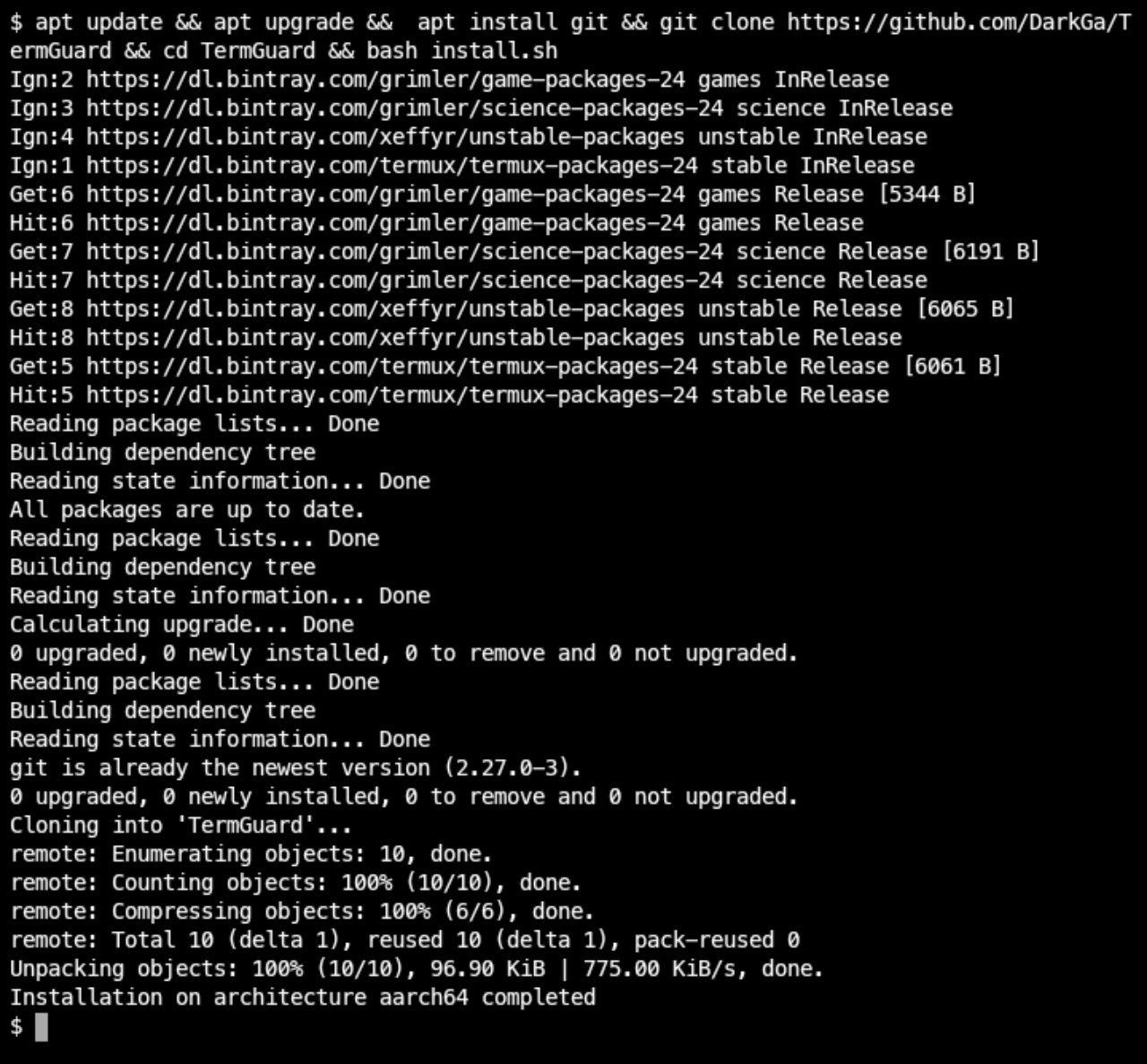
The antivirus is now downloaded and installed.
Functionality
To display all tool attributes, enter the following command:
tguard –h
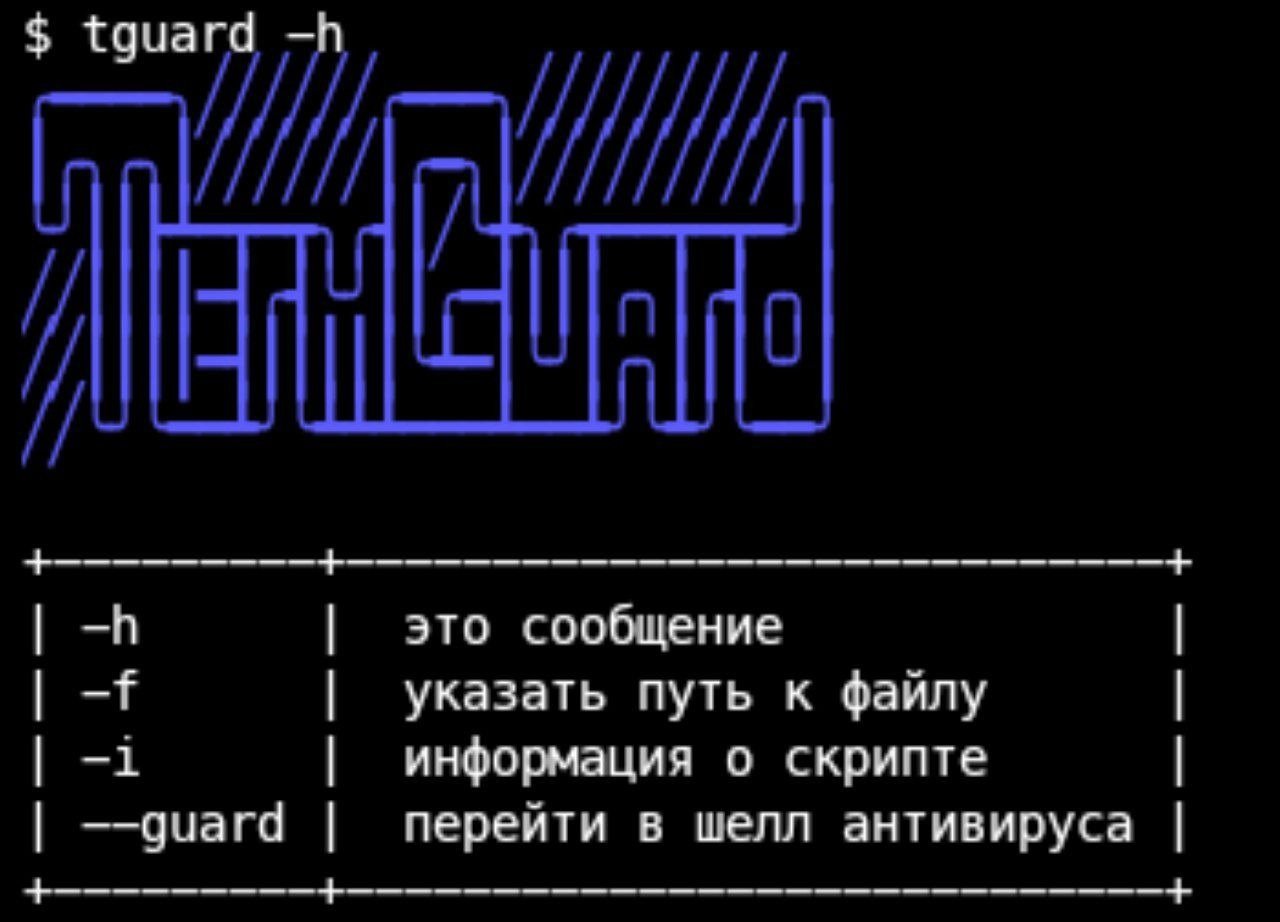
To scan a script, specify it after the –f attribute
tguard -f test.sh
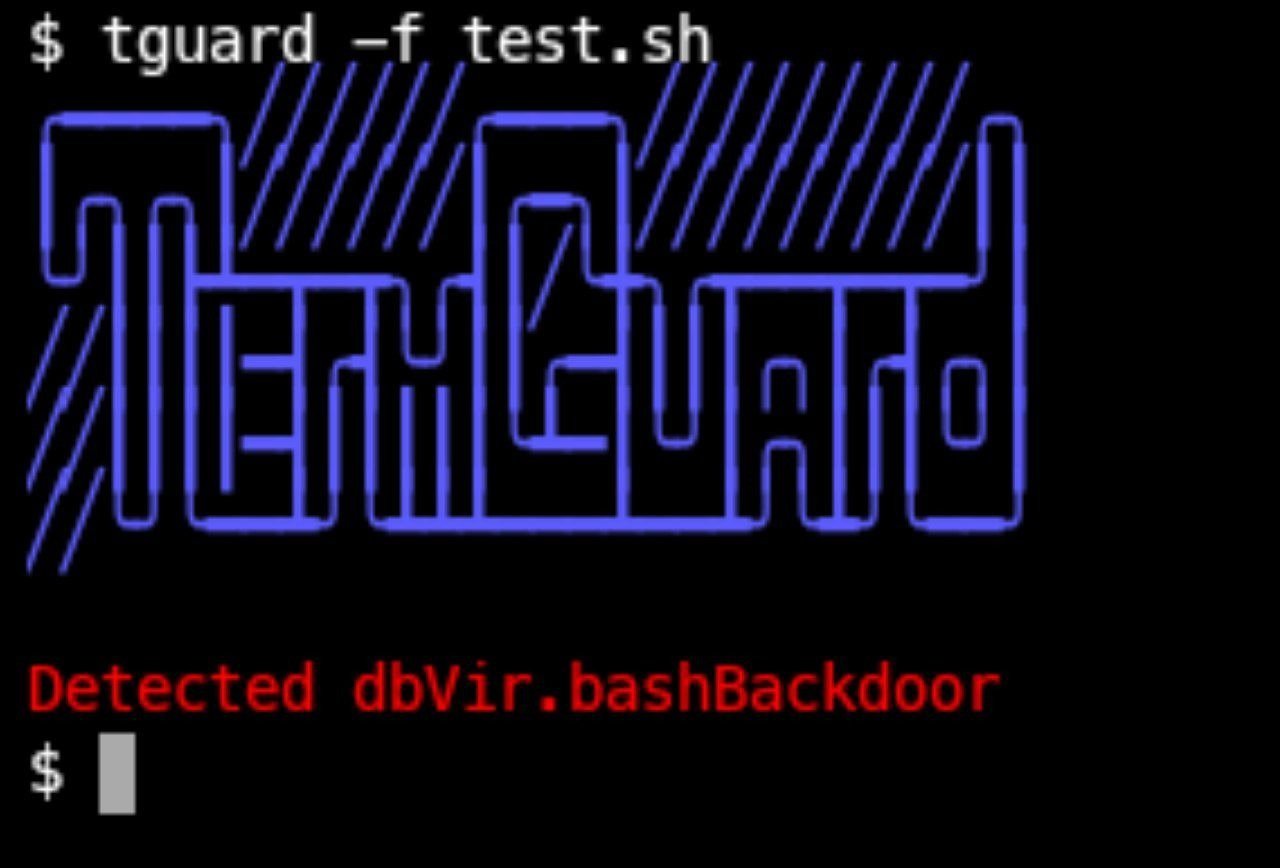
The antivirus noticed a backdoor in the bash script (the backdoor allows you to control the device remotely).
You can also log in to and work with the antivirus (scripts will be scanned before starting them).
tguard –guard

The antivirus has detected two potential threats.
For more reports on this and other useful tools for pentesting and more information security methods, you can visit the official platforms of the International Institute of Cyber Security (IICS).
He is a cyber security and malware researcher. He studied Computer Science and started working as a cyber security analyst in 2006. He is actively working as an cyber security investigator. He also worked for different security companies. His everyday job includes researching about new cyber security incidents. Also he has deep level of knowledge in enterprise security implementation.
